Our Terms & Conditions | Our Privacy Policy
Samsung Music Frame review: an artistic approach to home audio
One might say that Samsung has an eye for interior design. First in its lineup of aesthetically pleasing home entertainment devices was the illusive Samsung Frame TV, using digital artwork to cover up the eyesore of a turned-off television. And now, adding to the bench comes the Samsung Music Frame — a wireless speaker that looks like a picture frame.
The Samsung Music Frame can connect to an accompanying Samsung TV or can be used on its own to play music. The frame itself can be hung up or set up on a table or shelf in your living room. While there is a certified use for the product — i.e. to pump music or sound through an external speaker, wirelessly — it does beg the question of if there is an actual need for this product in one’s own home entertainment setup.
Is the Samsung Music Frame speaker truly worth buying? Read on to find out.
Samsung Music Frame review: Cheat Sheet
- What is it? A Bluetooth speaker that looks like a frame for indoor or outdoor use
- What does it cost? £499 / $600 / AU$699
- Who is it for? If you want an aesthetically pleasing-looking Bluetooth speaker that can seamlessly blend into its background, this is the unit for you.
- What do we like? Its sturdy build, appealing design and nice sound
- What don’t we like? The lack of bass and the inflated price
Samsung Music Frame review: Price and availability
Samsung Music Frame: Specs
Price: £499 / $600 / AU$699
Connectivity: Bluetooth 5.2, Optical input
Streaming: AirPlay 2, Chromecast built-in, wi-fi, Spotify Connect, Tidal Connect, Dolby Atmos, Roon Tested, Alexa
Battery life: N/A
App: Samsung SmartThings
Dimensions: 36.5 x 35 x 14.3cm / 14.3 x 13.77 x 5.6in
Weight: 5.9kg / 13lbs
Launching at CES in 2024, the Samsung Music Frame debuted with a whopping price tag of £499 / $600 / AU$699, which is far more than we would have expected for this speaker/frame combo.
The price hasn’t come down much since its launch, with the lowest price ever being £399 / $250 / AU$580 so far. At the time of writing, the cheapest we’ve seen the Music Frame is AU$445 at Appliance Central.
The price itself is comparable to other audio competitors, like the second-generation Sonos Move 2 at £400 / $499 / AU$799, but unfortunately, some features of the Music Frame can cost extra. We will discuss these in further detail in the Design section below. The concept of the speaker isn’t the first of its kind though, as Ikea did partner with Sonos to create the Symfonisk Picture Frame WiFi Speaker, which costs a more affordable £220 / $200 / AU$299 for a similar product.
That said, the speaker leaves a lot to be desired in terms of sound quality (more on that later), especially with its inflated price tag.
Samsung Music Frame review: Design
(Image credit: Tom’s Guide / Lucy Scotting)
The frame’s design is well-constructed, as it’s rather sturdy and weighs 5.9kg / 13 lbs. You can wall-mount it or use the provided stand to keep it off your wall’s real estate. For this review, we used the stand as we didn’t want to put holes in our wall. The stand does give the speaker a small tilt, so it does not sit flush against a wall.
If you’re keen to wall-mount the unit, it does come with a kit and instructions included in the box, and the stand is also easy to install by plugging it into the base. Do note, that if you aim to hang it for display, the Music Frame does need to be plugged into a power outlet to work. Therefore, the cable inevitably trails from underneath the speaker, making it rather noticeable (unless you’re a contractor willing to cut a hole in the wall so the cords are hidden, but even that seems like a stretch).
You’ll need to download Samsung’s SmartThings app to set up the Music Frame. The instructions came with QR codes to download the app from either the App Store or Google Play store, which was a simple enough task. The app is home to all the Music Frame’s sound features and custom equaliser functions, but mainly powering on and off or changing volume settings is a big part of the app’s menu.
The Music Frame has some hidden controls that are flush to the bottom-right corner. The button functions include: source selection (Wi-Fi, Bluetooth or optical), volume controls, and hands-free voice control. We did find these buttons to be touch-sensitive and easy to accidentally adjust, but this would be much less of an issue if the Music Frame is wall-mounted.

(Image credit: Tom’s Guide / Lucy Scotting)
Now that we’ve got the general design elements out of the way, let’s talk about customization options. Much like The Frame TV, you can change the standard black frame bezel to a white frame for £69 / $60. The additional white frame with snap-on bezels is available exclusively on the Samsung website in the US or UK but unfortunately isn’t available for Australian customers.
The Music Frame does come with a signature vinyl record print encased behind a white mat, akin to a picture frame. This artwork is completely customizable, as you can swap it out for other art panels or a standard photo print. Samsung suggests an 8 x 10-inch photo for the latter, as it will get cropped to a square ratio when using the white mat (which measures 7.5 x 7.5 inches or 19 x 19 cm). The art panel is made of acrylic and measures 13 x 13 inches (33 x 33cm) and it can be lifted off the unit to detach. It can be easily snapped back in securely, but we did find it was a very snug fit and it wasn’t the easiest to detach.
If you don’t find that the vinyl artwork tickles your fancy, there is an extra artwork included in the box to try out. In our case, we had a blue music note design on the review unit. And if you’re keen on trying the photo route or grabbing a new artwork, you can order custom prints from Samsung’s official MusicFrameLab portal (US/UK) or Marrple website (AU). However, this is where costs start to add up though, as ordering a new artwork or uploading your own image via the MusicFrameLab or Marrple can set you back an additional £50 / $50 / AU$60. For this aspect alone, it’s not a product I’d wholeheartedly recommend and if displaying beloved photos at home is important to you, then you could always opt for a digital photo frame for a fraction of the cost.
Samsung Music Frame review: Connectivity and features

(Image credit: Tom’s Guide / Lucy Scotting)
As for wireless connectivity, the Music Frame does extremely well when paired with the SmartThings app. There are plenty of ways to connect to the device, but the easiest way is through Bluetooth/Wi-Fi and using the app as a music control.
Once you’ve connected and paired the device via Bluetooth, you can access all of your favourite music and podcast apps, such as Spotify Connect, Apple AirPlay, and Tidal Connect. It even has compatibility with voice control, like Alexa, and also supports Dolby Atmos playback. We did find the SmartThings app to run rather slowly. However, once you’ve set up your preferred sound mode, you can use the music app of your choice to control the volume and for song selection as you normally would with a premium wireless speaker.
Notably, the Music Frame is seemingly the perfect companion to the Frame TV and other Samsung TVs. The speaker bolsters and enhances Samsung’s Q-Symphony feature, enveloping a room in cinematic surround sound. You can plug in a SmartThings Dongle to connect the two devices via an output on the back of the speaker and you can use the SmartThings app to set up your preferred sound settings. However, we were not able to trial this feature during our review as we did not have a compatible Samsung TV.
We did have some minor connectivity issues with syncing to the Music Frame when we first paired with the device. After listening to a few songs, the phone disconnected from the speaker without any change in the distance to/from the speaker. We noticed the instructions had mentioned that if the connected device was too close or too far from the speaker that this might happen, however, we remained at the same distance. We’re not sure why or how this happened exactly, but we did not have an issue after this instance.
Samsung Music Frame review: Sound

(Image credit: Tom’s Guide / Lucy Scotting)
In terms of audio quality, the SmartThings app gives you a selection of sound modes to customize on the Music Frame. There are three different modes to choose from: standard, music and adaptive sound. There is a fully adjustable seven-band equaliser and treble and bass controls as well.
Additionally, you can customize the sound even further through the advanced settings in the app. There are three modes to choose from again, including voice enhancement (gives a mids boost), night (that subdues volume and dynamics for a nighttime setting), and virtual (provides greater 3D sound).
The Music Frame contains six drivers that are patented with waveguide technology to pump and disperse the sound widely and features built-in amplification within the thick frame. The sound itself is filtered out through a small 9mm gap between the edge of the frame and the acrylic art panel. As for the back subwoofers, which are visible, the vibrations have been designed to minimise unnecessary noise when the Frame is hung on the wall.
We found the speaker could easily fill a room with sound when we entered, and we barely had to adjust or crank volume levels via the app to listen to music at a normal level. That said, the speaker can get quite loud and can vibrate nearby surfaces and objects, so do keep this in mind if you display the Frame on the stand, rather than a wall.
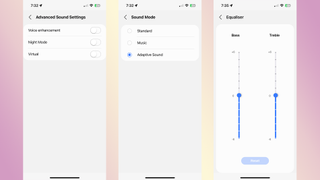
(Image credit: Tom’s Guide / Lucy Scotting)
During our test, we quite enjoyed listening to music using adaptive sound, as it provided a supple bass boost on different songs. However, we didn’t find the bass to be consistent across the songs we selected. We found the bass on Fred Again’s “places to be” not as deep or vibrant as other songs, whereas the bass supported Cardi B’s “Bodak Yellow” rather nicely. Overall, we put this down as the speaker not providing enough hearty bass to deliver an enjoyable listening experience.
Additionally, we found that the sound is much more muffled and subdued when the art panel is attached. When you remove the acrylic panel, the sound is much more lively and voices are clearer. While we can’t necessarily fault the design and appeal of the product, it is very noticeable that the overarching function was compromised for it.
The same could be said for the price of the Music Frame. When it all adds up, especially if you include switching out art panels or photo prints, the Music Frame fails to compete and rival with competitors in several ways, especially when comparing the most important factor — sound.
Samsung Music Frame review: Verdict

(Image credit: Tom’s Guide / Lucy Scotting)
The most significant takeaway from testing the Samsung Music Frame is that even with good intentions, sometimes, things aren’t always up to scratch. The Music Frame is an interesting concept, but we wish it had been a fully fledged premium speaker that oozes visual appeal on top of great sound, rather than serving up a half-baked mess that looked nice but didn’t taste great.
We had hoped to see better sound quality for the premium price tag, and while we enjoyed the adjustable sound modes, we didn’t enjoy the lack of hearty bass. For the price, and customization extras alone, we couldn’t recommend it fully. If you are looking for a compatible wireless speaker to join an existing Samsung Frame TV set-up, and you have the cash to spare, it could be worth the risk for Samsung owners.
Images are for reference only.Images and contents gathered automatic from google or 3rd party sources.All rights on the images and contents are with their legal original owners.



Comments are closed.