Our Terms & Conditions | Our Privacy Policy
Say Goodbye to the Sidebar? Microsoft Edge Tests Copilot Chat Below the Address Bar
Readers help support Windows Report. We may get a commission if you buy through our links.
Read our disclosure page to find out how can you help Windows Report sustain the editorial team. Read more
Microsoft continues to push Copilot AI integration in the Edge browser, with the Canary version now testing “Quick Assist” in its experimental Copilot Mode.
With Google testing AI mode in Chrome, Microsoft’s Copilot Mode introduces a redesigned New Tab Page featuring an AI feed and Copilot-powered search. As Microsoft describes it: “An experience that transforms Edge from a browser into an intelligent companion, helping you cut through busywork and get things done.”
Meet Microsoft Edge’s Copilot Mode Quick Assist
With Copilot all over the place in the Edge browser, including in the address bar once, Edge’s new feature changes how users interact with Copilot -instead of using the sidebar, Edge now opens a chat panel directly below the address bar.
Microsoft explains the feature lets you “Access Copilot from your address bar to open a compact and resizable flyout, making it easy to get quick summaries and insights while you browse”.
Also SEE: Microsoft Edge Now Lets You Enable or Disable Extensions for Specific Sites
In other words, the flag spotted by us provides the feature description in layman’s terms:
“Enable the Copilot icon in the address bar to open chat right below your search, making it easy to get quick summaries and insights while you browse. – Mac, Windows, Linux”
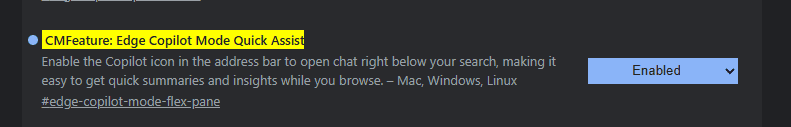 Image Credit: Venkat/WindowsReport.
Image Credit: Venkat/WindowsReport.
Microsoft is trying to make Copilot a natural extension of the browsing experience in Edge rather than a separate tool. With Quick Assist, users can use AI assistance without friction.
All the information from Copilot, when clicked on its icon in the address bar, displays chat directly beneath your search results, offering quick insights and summaries as you browse.

This could be optional, as there is a setting in Copilot Mode to turn it off. This also makes the sidebar redundant for Copilot, as the sidebar occupies vertical space.
With the new feature, the Copilot chat pane appears horizontally below the address bar, and only when you click the Copilot icon in the address bar.
But keep in mind, that Copilot Mode itself is an experimental feature, as well as Quick Assist, Copilot New Tab Page, and the AI feed.
See ALSO: Microsoft Edge for iOS Spotted Testing Extension Support in Beta After Android
Enable or Disable Copilot Mode Quick Assist
- Launch Microsoft Edge
- Visit Settings > Copilot Labs
- Under “Edge Copilot Mode,” turn off “Quick Assist”
 Image Credit: Venkat/WindowsReport.
Image Credit: Venkat/WindowsReport.
Images are for reference only.Images and contents gathered automatic from google or 3rd party sources.All rights on the images and contents are with their legal original owners.



Comments are closed.